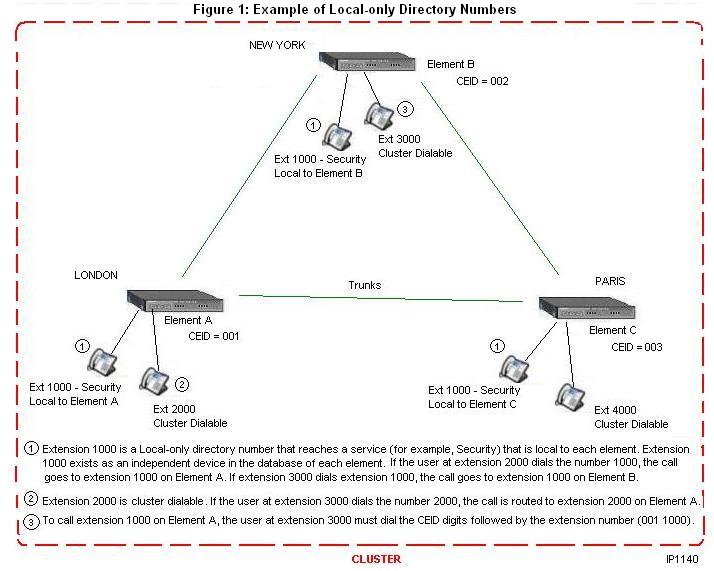
Within a cluster, you can program directory numbers that only exist in the local databases of the member elements. These local-only directory numbers allow you to assign the same extension to a service or department that is local to the site supported by a cluster element. For example, you could assign local-only extension number 1000 to the security department at each site.
A local-only directory number is not listed in the Remote Directory Number forms of the cluster elements and is therefore not cluster dialable. A user on the same element can call a local-only directory number by just dialing its extension number. However, a user on a remote element cannot. To call a local-only directory number, a user on a remote element must dial the CEID digits followed by the local-only extension digits.
Figure 1 shows a simplified example of local-only directory numbers:
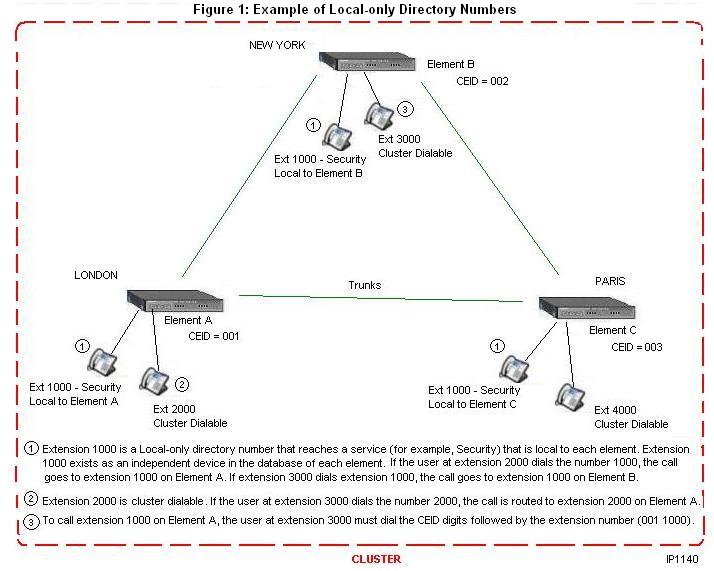
Local-only directory numbers are not listed in the Telephone Directory Assignment form or in the Remote Directory Number Assignment form. They only appear in the device-based form (for example, Multiline IP Configuration Assignment) of the local element. As well, local-only numbers cannot be assigned a name (Last Name, First Name). Figure 2 illustrates how a local-only directory number is displayed in the forms of the cluster elements:
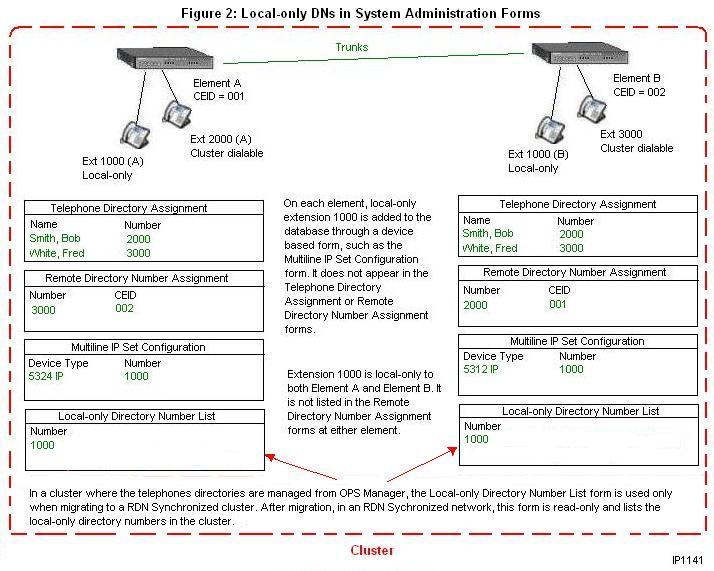
Local-only directory numbers are managed differently if RDN Synchronization is supported is in the cluster (see Is Your Cluster Using RDN Synchronization?).
In a non-RDN Synchronized cluster the element telephone directories are managed from OPS Manager. OPS Manager collects telephone directory updates from the elements and propagates the changes to the Remote Directory Number Assignment form at each element. Directory numbers that are listed in the Remote Directory Number Assignment form can be dialed across the cluster.
You add local-only directory numbers through device-based forms, such as the Multiline IP Set Configuration form. When you add a directory number to the database through a device-based form, the system does not add it to the element's Telephone Directory Assignment form. Because OPS Manager uses the Telephone Directory Assignment form as the source for the cluster telephone directory, OPS Manager does not collect or distribute these local-only numbers. Hence, they do not appear in the Remote Directory Number forms and are local-only to the element.
In MCD Release 4.0 and later, the System Administration Tool provides a Local-only Directory Number List form. In a non-RDN Synchronized cluster, you only use this form to specify existing local-only directory numbers prior to migrating to RDN Synchronization. During migration, the local-only directory numbers that you enter in this form are reserved as local-only directory numbers at all the cluster elements.
In a RDN Synchronized cluster, the remote directory numbers are synchronized via SDS. When you add a directory number to the Telephone Directory Assignment form, SDS writes the entry to the Remote Directory Number Assignment forms of the other elements in the cluster.
You add local-only directory numbers through device-based forms or through the User Configuration form. These forms provide a check box that allow you to specify the directory number as local only. SDS shares the local-only designation to the other elements in the cluster. This reserves the directory number as a local-only number on the other cluster elements.
In MCD Release 4.0 and later, the System Administration Tool provides a Local-only Directory Number List form. In a RDN Synchronized cluster, this read-only form lists all the existing local-only directory numbers in the cluster.
